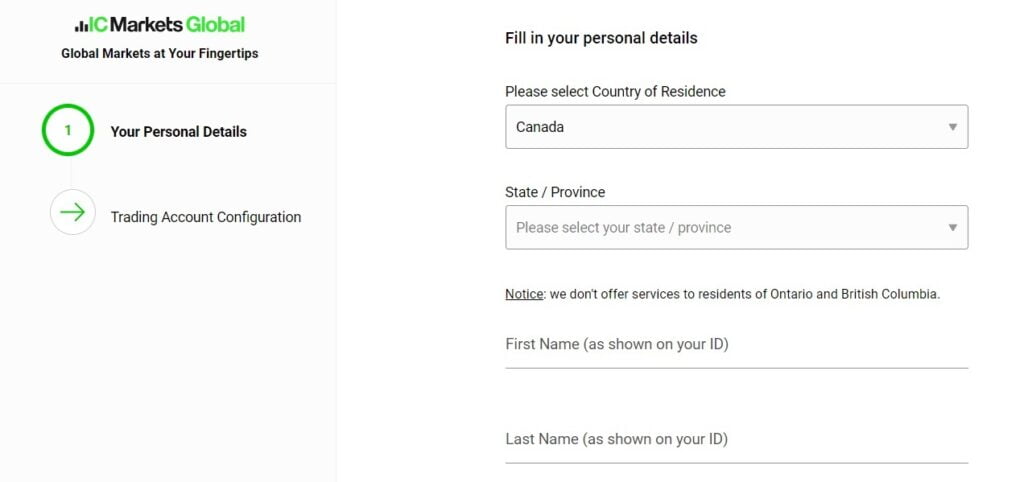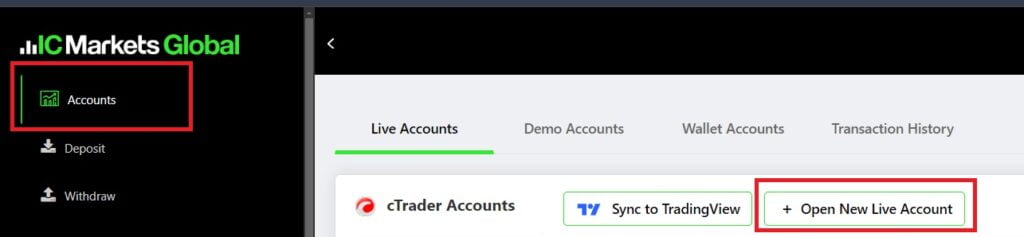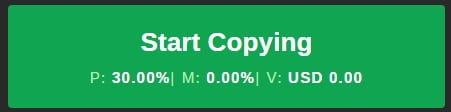How to start
1. Broker Account
You need a broker account, it can be anyone that supports cTrader Copy, we suggest using IC Markets (it may not work for EU residents). Click here to create an account.
Creating broker account
2. cTrader account
Once you have a broker account you need to create a cTrader account inside the broker website, after login, go to the “accounts” section and then click “Open New Live Account”
Creating a cTrader live account
Note: A demo account is usually automatically created so you can try without deposit, and without creating any account.
3. Start copying a strategy
You can start copying any strategy, just click the Start Copying button on the desired strategy.
Starts the desired strategy.